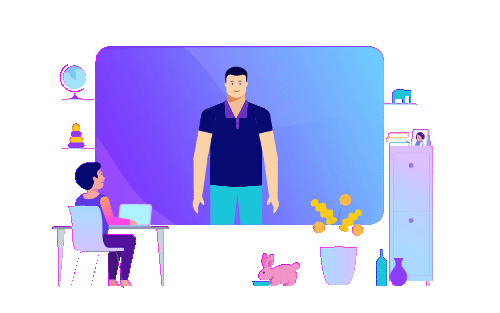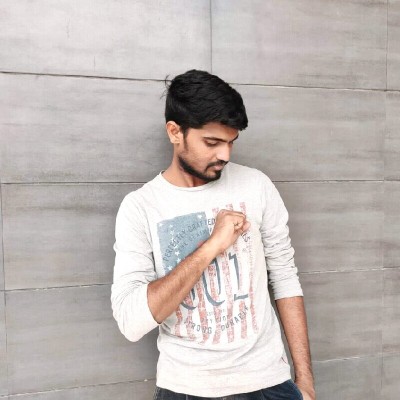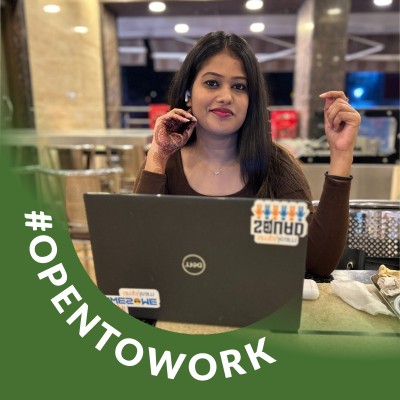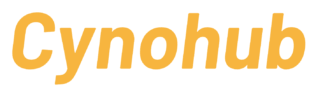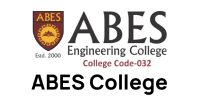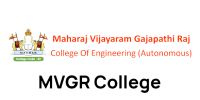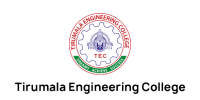Highlights
60+ Hours of Self-Paced
7+ Capstone Projects
450+ Guided Hands-On
20+ Hands-On Assignments & Mock Interviews
15+ Mock Interviews
Technologies you will master
Java Full-Stack Developers
Top 2
Tech Role

Top 3
In Demand Tech Jobs

11 Lakh INR
Average Annual Salary of a Full-Stack Java Developer
55%
Web Developer Salary Growth, Annual (2020-2025)
13%
Web Developer Job Growth, Annual (2020-2030)
11 Lakh INR
Average Annual Salary of a Full-Stack Java Developer
55%
Web Developer Salary Growth, Annual (2020-2025)
13%
Web Developer Job Growth, Annual (2020-2030)
Full-Stack Developers are in demand in several industries:
Finance
Healthcare
Aerospace
Logistics
Entertainment
Retail
Today, the technologies required to develop software applications are vastly different from what they were ten years ago. Companies do not have the resources to hire a developer separately to work on each layer of an application anymore. Enter Full-Stack Java Developers – a highly sought-after bunch in the world of technology because they can work on all application layers across all development stages. According to a LinkedIn report, Java Engineer roles have seen a 35% growth rate every year since 2015, which isn’t surprising. Full-Stack Developers have the knowledge and skill to work on both the client-side and server-side of an application and create an impactful end-product successfully. Our Java Full-Stack Developer course will help you break away from the binary of ‘front-end’ and ‘back-end’ and master the complete technology stack using Java. With numerous assignments, exercises, and projects to choose from, you will gain the skills to build and deploy apps yourself. At the end of this Full-Stack Java Developer course, you will have built a portfolio worthy of top technology companies!