AutoCAD/Catia/Ansys: Take your career to the next level with our advanced training program
1st Feb 2026
Batch Starts
2 Months
Duration
4 Seats Left
Seats Available
4.5 
Program Rating
Overview
Program highlight
Empower Your Career with Our Complete, Industry-Focused Program
Designed for college students, Professionals, and Innovators Across All Fields.
Master Industry-Standard Skills with Certified Programs by Wipro.
Earn certificates for your internship and program achievements.
Create a standout job-ready profile with an impressive project portfolio.
Here's Why You Need To Master This Program

50K +
Job Openings
$267 billion
Global Market Size
₹ 7.5 lakh
Average Annual Salary
- Overview
- CATIA (Computer Aided Three-dimensional Interactive Application) is a multi-platform CAD (Computer-Aided Design) software used for product design, engineering, and manufacturing.
- Key Features
- It offers advanced tools for 3D modeling, simulation, and product lifecycle management (PLM).
- Applications
- Widely used in industries like automotive, aerospace, and industrial equipment for designing complex systems and products.
- Collaboration
- CATIA enables real-time collaboration among designers, engineers, and manufacturers, improving efficiency and reducing errors.
- Customization
- The software supports customizations and automation through scripting and APIs, enhancing workflow adaptability.
- Industry Standard
- CATIA is recognized as a leading software in the design and engineering industry, used by major companies like Boeing, Renault, and Airbus.
- Catia Working Module
- Sketcher
- Part Design
- Assembly Design
- Surface Design
- Generative Drafting
- Catia V5 Interface
- File Toolbar
- Menu Bar
- Application Toolbar
- View Toolbar
- Applications of Catia
- Furniture
- Construction
- Aerospace
- Automotive
- Sketcher Interface
- Coordinate System
- Profile Tool Bar
- Operations Toolbar
- Constraints
- Pads, Drafted Pad, Multi-Pad
- Pockets, Shafts, Groove, Hole
- Rib, Slot, Solid Combine, Stiffener, Multi Section Solid
- Dress-up Features, Edge Fillet, Tritangent Fillet, Draft Angle,
- Wheel Support Assembly
- Shaft Angle
- Fixed Component
- Introduction
- ANSYS software is a powerful simulation tool for engineering analysis, including structural, thermal, and fluid dynamics.
- Finite Element Method
- Numerical technique used to analyse and solve complex structural, thermal, and fluid problems.
- Application of FEM
- Structural & Solid Mechanics: Used to evaluate stress, strain, and deformation in engineering structures like bridges and buildings.
- Thermal analysis: Simulates heat distribution and thermal behaviour in materials and systems.
- Fluid dynamics: Helps model fluid flow, pressure distribution, and related phenomena.
- Automotive and Aerospace: Analyses vehicle components for safety, durability, and aerodynamic performance.
- Structural integrity
- Analyses the chassis to evaluate stress distribution, strength, and deformation under various loading conditions.
- Vibration and fatigue
- Assesses the chassis' response to vibrations and fatigue to ensure durability and longevity.
- Crashworthiness
- Simulates impact scenarios to evaluate the chassis' ability to absorb energy and protect occupants during collisions.
- Optimization
- Improves weight, material selection, and geometry for enhanced performance, fuel efficiency, and safety.
- Introduction
- CAD software: AutoCAD is a leading computer-aided design (CAD) software used for creating precise 2D and 3D drawings in engineering, architecture, and design.
- Versatile design tool: It supports a wide range of design applications, from drafting floor plans to creating mechanical parts and electrical schematics.
- Industry standard: Known for its accuracy, efficiency, and compatibility, AutoCAD is widely used across multiple industries for professional drafting and documentation.
- Customizable features: AutoCAD offers customizable toolsets, automation features, and supports scripting to enhance productivity.
- Career Oriented
- Mechanical Drafters: Prepares Plans for Machinery and Mechanical Devices
- Architectural Drafters: Creates detailed technical drawings and plans based on architects' designs, used for residential and commercial buildings construction and permits.
- Civil Drafters: Prepares detailed drawings and topographical maps for civil engineering projects like highways, bridges, and creates precise layouts, grading plans, and site drawings based on engineers' designs and specifications.
- Electrical Drafters: Prepares diagrams of Wiring Electrical System Layout based on Electricians specifications
- Interior Drafters: drafters create detailed technical drawings for interior spaces, including layouts for furniture, fixtures, and finishes based on designers' concepts.
- AutoCAD Interface
- Menu Browser, Quick Access Toolbar, Menu Bar, Tab Ribbon
- Command Line, Cursor, User Interface Area
- Panel Toolbar, Navigator Box, Statusbar, Panel
- Line
- Creates straight lines between two points, essential for constructing precise 2D shapes and layouts.
- Circle
- Draws circles by specifying the centre point and radius, useful for creating round objects or details.
- Polyline
- Generates connected line segments or arcs as a single object, allowing for easier editing and manipulation.
- Rectangle
- Quickly creates rectangular shapes by specifying opposite corners, often used in floor plans and structural layouts.
Static Structural Analysis of Spur Gear using ANSYS for Different Loads
Model the spur gear shaft using CATIA tools like Sketch, shaft etc.
Select the materials for the spur gear.
Perform the structural Analysis using ANSYS and determine the stress and deformation.
Compare the results and find the best material for the Spur Gear.
Modeling of Oldhams Coupling using AutoCAD 3D
Begin by modeling the two base disks in AutoCAD 3D, defining the dimensions and adding central holes to accommodate the shafts, ensuring precise alignment for effective coupling.
Create the middle sliding piece, which transfers torque between the two disks, including the slots that allow lateral movement to accommodate misalignment in the shafts.
Assemble the two disks and the sliding piece within the 3D model, positioning them to replicate the actual function of Oldham’s coupling and verifying the correct fit.
Add details such as keyways, locking screws, and any necessary constraints to ensure the coupling holds together under rotation, allowing for realistic movement and rotation during simulation.
Modeling of stuffing box using CATIA
Begin by defining the key dimensions and specifications of the stuffing box, including the inner diameter, outer diameter, and depth, to ensure proper fit and functionality in the intended application.
Use CATIA’s Part Design workbench to create the 3D model of the stuffing box, starting with a cylindrical base and incorporating features like grooves for packing material and mounting points for bolts.
Model additional components such as the gland follower and packing rings, ensuring all parts align correctly and interact seamlessly within the assembly for effective sealing.
Utilize CATIA's analysis tools to simulate the stuffing box's performance under various operational conditions, assessing factors such as pressure and material stress to validate the design before production.
Static Structural Analysis of Conventional Sugar Mill Roller Shaft
Model the Sugar Cane Roller Mill shaft in the ANSYS Geometric Modeler.
Select the materials for the Sugar Cane Roller Mill shaft.
Perform the structural Analysis using ANSYS and determine the stress and deformation.
Compare the results and find the best material for the Sugar Cane Roller Mill shaft.
Get Certified, Get Ahead! Your success starts here!




Meet your mentors!
Our expert instructors guide you through the fundamentals in an engaging and supportive learning environment.
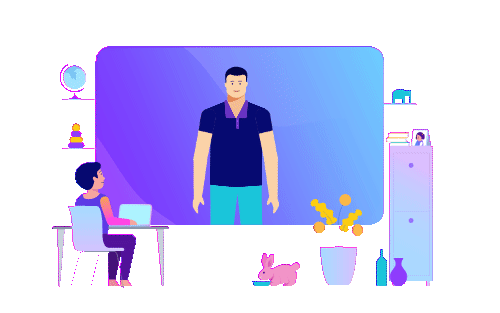


4+ years mentoring experience
Sankal Tomar
Sr. Data and Applied Scientist
Senior Data Scientist | Senior System Engineer at Infosys


3+ years mentoring experience
Gaurav Kumar Verma
AI Consultant @Google
Software Architect | Data Scientist | Associate Engineer


5+ years mentoring experience
Rajendra Mehta
Head of Analytics
Head of Analytics | Chief Data Scientist at LTIMindtree


2+ years mentoring experience
Sathya Prakash Soma
Senior Technical Trainer
Senior Technical Trainer | Senior Java Consultant


4+ years mentoring experience
Sahil Handoo
AI Engineer @Google
AI Engineer | Data Engineer at Yara International


6+ years mentoring experience
Suddhasatwa Bhaumik
Strategic Cloud Engineer
Google Cloud Consulting | Senior Manager Data Products at VOIS


4+ years mentoring experience
Swati Thakur
Cloud Consultant @Google
Cloud Consultant|Senior Data Analyst


3+ years mentoring experience
Aishwarya K
Cyber Security:Manager Program Delivery
Cyber Security Mentor | Analyst | Cyber Security Trainer

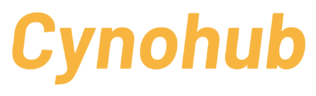
3+ years mentoring experience
Akash Nagineni
Software Developer
Frontend Trainer|Building Dynamic Web App


4+ years mentoring experience
Megha Singh
Senior Web Developer
Head of Technical | 10+ Highly Scaled Applications Developed


6+ years mentoring experience
Sudhakar G
Principal Architect
Technical Lead | Sr. Delivery Manager


10+ years mentoring experience
Raj Ranjan
Sr. Software Developer @Amazon
Software Dev Engineer|Back-end Developer


4+ years mentoring experience
Jacob Dennis P
Senior Software Engineer
Web Technologies | Database Technologies | Frameworks | Architecture and Server Management, AWS, Google.
Alumni’s Testimonies

See what 1Stop Learners have achieved.
Collaborating with 50+ top-tier universities and educational institutions


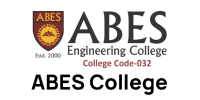

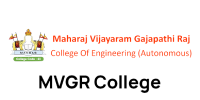






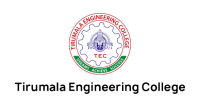

Enroll Now and Become One of 50,000+ Happy Learners!

- Program Duration : 2 months
- 30 Hours of Content
- 3 Major Projects
- 1 year Access for Dashboard and Content
- Project Completion Certificate
- Internship Offer Letter
- Internship Completion Certificate
- Program Duration : 4 months
- 40+ Hours of Content
- 5 Projects
- Live Sessions During Project Execution & Training
- Life time access for content and Customised Dashboard
- Project Completion Certificate from Partnered Companies
- Internship Offer Letter
- Internship Completion Certificate
- Customised Resume Builder
- Program Duration : 2 months
- 30+ Hours of Content
- 3 Major Projects
- 1 year Access for Dashboard and Content
- Project Completion Certificate
- Internship Offer Letter
- Internship Completion Certificate
FAQs

General
Internship
Programs perfectly matched for you

If you haven’t heard, 1Stop is making major headlines!













