Robotics: Take your career to the next level with our advanced training program
1st Feb 2026
Batch Starts
2 Months
Duration
4 Seats Left
Seats Available
4.5 
Program Rating
Overview
Program highlight
Empower Your Career with Our Complete, Industry-Focused Program
Designed for college students, Professionals, and Innovators Across All Fields.
Master Industry-Standard Skills with Certified Programs by Wipro.
Earn certificates for your internship and program achievements.
Create a standout job-ready profile with an impressive project portfolio.
Here's Why You Need To Master This Program

50K +
Job Openings
$267 billion
Global Market Size
₹ 7.5 lakh
Average Annual Salary
- Overview
- Robotics is a field that involves the design, construction, and use of robots to perform tasks, often autonomously or with minimal human intervention.
- Types of Automation - Fixed Automation, Programmable Automation, Flexible Automation
- Components of Robots
- Manipulators, Sensors
- End effectors, Actuators
- Locomotive devices, Controller
- Encoders, Transmission, Software
- Need of Industrial Robots
- Improve efficiency and productivity in manufacturing processes.
- Enhance precision and consistency in repetitive tasks.
- Reduce labor costs and minimize human error.
- Increase safety by handling hazardous or strenuous tasks.
- Laws of Robotics
- Asimov’s Three Laws of Robotics: Governs robot behavior with respect to human safety and obedience.
- Ethical Guidelines: Standards for responsible AI and robot usage, ensuring accountability and transparency.
- Legal and Regulatory Laws: Formal laws to control the deployment and impact of robotics in society.
- Safety Standards: Rules to ensure the safe operation and integration of robots, especially in industrial and public spaces.
- Career Opportunities
- Robotics Engineer
- Automation Specialist
- Robotics Software Developer
- Research Scientist
- Origin of a Robot
- The concept of robots dates back to ancient myths and automata, with early mechanical devices built to mimic human or animal movements.
- In the 20th century, technological advancements in electronics and computing led to the development of programmable machines.
- The term "robot" was coined by Czech writer Karel Čapek in his 1920 play R.U.R. (Rossum's Universal Robots).
- The first industrial robots were developed in the 1950s, marking the beginning of automation in manufacturing.
- Various Generations of Robots
- First Generation: Simple, mechanical robots used for repetitive tasks in industrial settings.
- Second Generation: Programmable robots with sensors and more flexible control systems for a broader range of tasks.
- Third Generation: Autonomous robots using advanced AI and machine learning for decision-making and adaptability.
- Fourth Generation: Collaborative robots (cobots) designed to work alongside humans in shared workspaces with enhanced safety and interaction.
- Classification by Control System
- Open-loop control: No feedback, operates on fixed commands.
- Closed-loop control: Uses feedback for real-time adjustments.
- Hybrid control: Combines open-loop and closed-loop methods.
- Adaptive control: Adjusts to changes in task or environment.
- Classification by Co-ordinate System
- Cartesian: Movements along X, Y, and Z axes.
- Polar: Rotational base with a radial arm.
- Cylindrical: Combines linear and rotational movements.
- Spherical: Radius, angle, and height for movement.
- Degrees of Freedom (DOF)
- Overview: Robot's ability to move independently in space, determining its range of motion and flexibility for performing tasks.
- Common Configurations: A typical robotic arm has 6 DOF, enabling movement along three axes (X, Y, Z) and rotation around three axes (pitch, yaw, roll) for full spatial control.
- Degrees: Waist, Shoulder, Elbow, Pitch, Roll, Yaw
- Flexibility and precision: Higher DOF allow robots to perform more complex tasks with greater precision and flexibility, such as assembly, welding, or surgery.
- Types of Joints
- Prismatic Joint - Linear Joint
- Revolute Joint - Rotational Joint, Twist Joint ,Revolving Joint
- Spherical Joint
- Cylindrical Joint
- Universal Joint
- Overview
- Payload: The maximum weight an industrial robot can handle while performing a task.
- Repeatability: The ability of a robot to return to the same position consistently under the same conditions.
- Accuracy: The degree to which a robot's movement matches the intended position or path.
- Material Handling Operations
- Overview: Material handling robots automate tasks like moving, sorting, and packaging materials, increasing productivity and reducing manual labor.
- Loading and unloading: Robots efficiently load and unload goods from conveyors, pallets, or machines, optimizing workflows in industries like manufacturing and logistics.
- Pick and place: Robots pick up items from one location and place them in another with high precision, ideal for packaging, sorting, and assembly.
- Flexible handling: With adaptable grippers and sensors, robots handle various materials, from small components to heavy objects, across diverse industries.
- Process Operations
- Arc welding robots automate the process of joining metals using an electric arc, ensuring precision and consistency in high-volume manufacturing.
- Robots provide accurate welds with consistent heat control, reducing defects and ensuring strong joints in automotive and aerospace industries.
- Automation of arc welding speeds up production cycles, allowing for continuous operation and reducing downtime.
- Features - Work Volume, DOF, Motion Control System, Precision of Motion, Programming
- Spot welding robots automate the process of joining metal sheets using heat and pressure at specific points, commonly used in automotive and manufacturing industries.
- Robots deliver fast, consistent welds with high accuracy, ensuring strong and uniform connections in mass production.
- Automation reduces the need for manual labor, enhancing production efficiency and lowering operational costs.
- Robots handle the heat-intensive spot welding process, improving worker safety by reducing exposure to dangerous conditions.
- Assembly & Inspection Operations
- Robots perform precise assembly tasks, ensuring consistency and accuracy.
- They inspect parts using sensors and vision systems for quality control.
- Robots can handle repetitive and hazardous tasks, improving safety.
- They enable high-speed operations, reducing production time.
- Selective Compliance Assembly Robot Arm (SCARA) Robots
- Overview: SCARA robots are known for their horizontal arm configuration, offering high-speed, precise movements in assembly and pick-and-place tasks.
- High speed and accuracy: SCARA robots are ideal for tasks requiring rapid, precise motion, such as electronics assembly, packaging, and sorting.
- Compact design: Their compact structure allows for efficient use of space, making them suitable for high-density production environments.
- Limited vertical flexibility: SCARA robots are best for horizontal movements and tasks with limited vertical range, making them less versatile than multi-axis robotic arms.
- Articulated Robots
- Overview: Articulated robots have multiple joints, resembling a human arm, and are highly versatile for tasks requiring complex movement and flexibility.
- Multi-degree of freedom: These robots typically have 6 or more degrees of freedom, allowing them to perform intricate tasks like welding, painting, and assembly.
- High flexibility: Ideal for operations in confined spaces or where multiple axes of motion are needed, such as in automotive and heavy manufacturing.
- Precision and adaptability: Articulated robots offer high precision, making them suitable for tasks that demand both speed and accuracy in dynamic environments.
- Cartesian Robots
- Overview: Cartesian robots, also known as gantry robots, operate along three linear axes (X, Y, Z) to perform precise and repeatable tasks.
- Simple design: Their straightforward structure allows for easy setup and maintenance, making them ideal for basic pick-and-place or 3D printing applications.
- High precision: Cartesian robots offer excellent accuracy in tasks like material handling, assembly, and packaging due to their rigid frame and controlled movements.
- Versatility: With customizable workspaces, they can handle a wide range of tasks, especially in industries like electronics, pharmaceuticals, and packaging.
- Kinematics Chains
- Overview: Kinematic chains describe the interconnected components of a robotic system, where each link is connected by joints to enable movement and task execution.
- Types of chains: They can be open (with a starting and ending link) or closed (forming a loop), depending on the robot's design and functionality.
- Motion control: Kinematic chains help define the movement paths and degrees of freedom of a robot, essential for controlling the robot's position and orientation.
- Analysis tool: Used in robotic design and simulation, kinematic chains help analyze and optimize the motion of robots for tasks like assembly or welding.
- DH Notation
- Overview: Denavit-Hartenberg (DH) notation is a systematic method used to describe the kinematics of robotic arms by defining the relationship between consecutive links.
- Four parameters: DH notation uses four parameters—link length, link twist, joint angle, and joint offset—to represent the transformation between adjacent links.
- Simplifies calculations: It simplifies the complex calculations involved in determining the position and orientation of a robot's end-effector.
- Standardized framework: DH notation provides a standardized way of modeling robot motion, facilitating easier analysis, design, and control of robotic systems.
- Forward Kinematics
- Overview: Inverse kinematics involves calculating the required joint angles to achieve a desired position and orientation of a robot's end-effector.
- Solving for joint variables: Unlike forward kinematics, which determines end-effector position from joint angles, inverse kinematics works in reverse, determining joint angles from the end-effector's target location.
- Multiple solutions: There may be multiple or no solutions for a given target position, requiring additional methods to resolve ambiguities, such as optimization techniques.
- Application: Used in robotic motion planning and control, inverse kinematics helps robots reach specific points in their workspace for tasks like assembly or pick-and-place.
- Introduction
- Overview: RoboAnalyzer is a software tool used for analyzing, simulating, and visualizing the kinematics and dynamics of robotic systems.
- Kinematic analysis: It allows users to perform both forward and inverse kinematics calculations, helping to determine robot motion and configurations.
- 3D visualization: RoboAnalyzer provides a 3D graphical interface to simulate and visualize robotic arm movements, improving design and testing processes.
- Educational tool: Widely used in academia and industry, it helps students and professionals understand complex robotic concepts through interactive simulations.
- Virtual Models of Industrial Robots
- Overview: Virtual models of industrial robots are digital representations used to simulate, analyze, and optimize robotic systems in a virtual environment before physical implementation.
- Simulation and Testing: These models enable the testing of robotic movements, control algorithms, and interactions with objects, helping to predict real-world performance and reduce errors.
- Cost and Time Efficiency: Virtual modeling reduces the need for physical prototypes, saving time and costs associated with trial and error in real-world testing.
- Optimization: They assist in optimizing robot movements, paths, and task execution for maximum performance and minimal downtime.
- Kinematic Analysis of Industrial Robots
- Define Robot Configuration: Identify the robot's joints, link lengths, and types (e.g., revolute or prismatic joints) to establish the robot's structure.
- Establish Coordinate Frames: Assign coordinate frames to each joint and link using the Denavit-Hartenberg (DH) convention to describe the robot's geometry.
- Write Transformation Matrices: Calculate the transformation matrices between adjacent links, representing the rotation and translation at each joint.
- Forward Kinematics: Determine the position and orientation of the end-effector (tool) based on given joint variables (angles or displacements).
- Inverse Kinematics: Calculate the joint variables needed to achieve a specific end-effector position and orientation.
- Velocity and Acceleration Analysis: Analyze the robot’s velocity and acceleration, using Jacobian matrices to relate joint velocities to end-effector velocities.
- Check Constraints: Ensure the robot’s movements are feasible and meet constraints like joint limits, workspace boundaries, and singularities.
- CPRog Robot Control Software
- Overview: CPRog is a graphical control and programming environment used for industrial robots, specifically those in the Commonplace Robotics lineup
- It includes tools for simulation, programming, and robot interaction.
- CPRog is closely related to igus Robot Control (iRC) but designed for different sets of robots.
- Key Features: User-Friendly Interface: User-Friendly Interface: Graphical interface for easy robot programming, with drag-and-drop features for movement contro
- Offline Programming & Simulation: Allows testing of programs in a virtual environment to avoid errors on physical robots
- Motion Control: Supports complex robotic motions, path planning, and task sequencing for automation
- Logic Programming: Integrates logic sequences for controlling outputs (e.g., gripper activation, dispensing actions) based on robot positions
- Error Handling: Provides debugging tools for monitoring, troubleshooting, and identifying movement or logic issues
- Customization: Enables integration of sensors or external components for specific automation needs
- External Communication: Connects robots with sensors or controllers for more complex tasks
- Applications: Assembly Line Automation: Ideal for repetitive tasks like assembly and sorting.
- Pick-and-Place: Ensures precise material handling and object placement
- Quality Control: Used in visual inspection and automated checks in manufacturing
- Robot Simulation using CPRog
- Overview: Robot Simulation using CPRog involves creating and testing robotic tasks in a virtual environment before executing them on actual hardware.
- This process is critical for ensuring efficiency, safety, and error-free operation in real-world scenarios.
- Key Features of Simulation in CPRog: Virtual Testing: Users can simulate robot movements and tasks to verify their functionality and avoid errors before deployment on physical robots
- Real-time Feedback: Simulation provides immediate feedback on the robot’s actions, such as path deviations, potential collisions, or violations of safety constraints
- Task Visualization: The 3D environment allows users to visualize robot movements, tool actions, and end-effector positions to confirm task accuracy
- Safety Checks: Virtual simulations help in identifying motion limits, potential programming errors, and optimizing task workflows without any physical risks
- Benefits of Simulation: Cost-Effective: Saves costs related to robot downtime, trial-and-error programming, and material waste
- Optimized Performance: Enables fine-tuning of robot motions and behavior to achieve the best possible performance before actual deployment
- Improved Programming Efficiency: With the ability to simulate complex processes, programmers can optimize code, minimize debugging time, and refine logic before physical execution
Kinematic Analysis of ARISTO Robot using Robo Analyzer
Calculate the position and orientation of the robot's end effector based on given joint parameters to understand its workspace.
Analyze and plan trajectories for the robot’s end effector, ensuring smooth and efficient movements through its workspace
Provide a practical platform for engineers to learn about robot kinematics and simulation techniques using RoboAnalyzer.
Kinematic Analysis of STANFORD Robot using Robo Analyzer
Calculate the position and orientation of the end effector based on joint parameters, helping to understand the robot's reach and workspace.
Determine the necessary joint angles to achieve specific end effector positions and orientations, facilitating motion planning and control.
Evaluate the linear and angular velocities of joints and the end effector to assess the dynamics of robot motion.
Kinematics Analysis of a 6-DOF Industrial Robot Using RoboAnalyzer
The first step is to define the robot model within RoboAnalyzer. For a 6-DOF robot, you'll input the DH (Denavit-Hartenberg) parameters for the robot's joints and links.
Enter the joint parameters (angles or displacements) into RoboAnalyzer.
Use the software’s forward kinematics tool to calculate the transformation matrices.
Visualize the end effector's position and trajectory in the robot's workspace.
Specify the target position and orientation for the end effector in RoboAnalyzer.
Use the inverse kinematics tool to find the joint angles corresponding to the target pose.
Verify if the solution is valid or if there are multiple solutions.
Gantry Robot Kinematic Analysis using Roboanalyzer and CPRog
The Gantry Robot Kinematic Analysis project utilizes RoboAnalyzer to model and analyze the kinematics of the robot's movement.
By using RoboAnalyzer's capabilities, joint parameters and link configurations are optimized to achieve precise positioning.
The project employs CPROG for programming and simulating the robot’s motion, ensuring smooth operation in real-world applications.
Forward and inverse kinematics are calculated to determine the required joint angles for specific end-effector positions.
This analysis helps in refining the robot's design, enhancing performance, and minimizing errors in automated tasks.
Get Certified, Get Ahead! Your success starts here!




Meet your mentors!
Our expert instructors guide you through the fundamentals in an engaging and supportive learning environment.
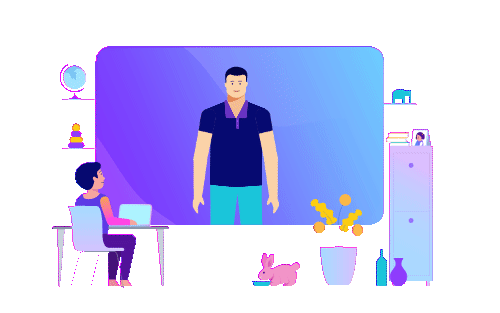


4+ years mentoring experience
Sankal Tomar
Sr. Data and Applied Scientist
Senior Data Scientist | Senior System Engineer at Infosys


3+ years mentoring experience
Gaurav Kumar Verma
AI Consultant @Google
Software Architect | Data Scientist | Associate Engineer


5+ years mentoring experience
Rajendra Mehta
Head of Analytics
Head of Analytics | Chief Data Scientist at LTIMindtree


2+ years mentoring experience
Sathya Prakash Soma
Senior Technical Trainer
Senior Technical Trainer | Senior Java Consultant


4+ years mentoring experience
Sahil Handoo
AI Engineer @Google
AI Engineer | Data Engineer at Yara International


6+ years mentoring experience
Suddhasatwa Bhaumik
Strategic Cloud Engineer
Google Cloud Consulting | Senior Manager Data Products at VOIS


4+ years mentoring experience
Swati Thakur
Cloud Consultant @Google
Cloud Consultant|Senior Data Analyst


3+ years mentoring experience
Aishwarya K
Cyber Security:Manager Program Delivery
Cyber Security Mentor | Analyst | Cyber Security Trainer

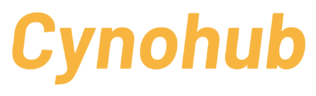
3+ years mentoring experience
Akash Nagineni
Software Developer
Frontend Trainer|Building Dynamic Web App


4+ years mentoring experience
Megha Singh
Senior Web Developer
Head of Technical | 10+ Highly Scaled Applications Developed


6+ years mentoring experience
Sudhakar G
Principal Architect
Technical Lead | Sr. Delivery Manager


10+ years mentoring experience
Raj Ranjan
Sr. Software Developer @Amazon
Software Dev Engineer|Back-end Developer


4+ years mentoring experience
Jacob Dennis P
Senior Software Engineer
Web Technologies | Database Technologies | Frameworks | Architecture and Server Management, AWS, Google.
Alumni’s Testimonies

See what 1Stop Learners have achieved.
Collaborating with 50+ top-tier universities and educational institutions


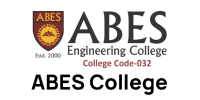

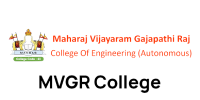






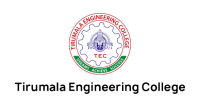

Enroll Now and Become One of 50,000+ Happy Learners!

- Program Duration : 2 months
- 30 Hours of Content
- 3 Projects
- Live Sessions During Project Execution & Training
- Life time access for content and Customised Dashboard
- Project Completion Certificate from Partnered Companies
- Internship Offer Letter
- Internship Completion Certificate
- Customised Resume Builder
- Program Duration : 2 months
- 30 Hours of Content
- 3 Major Projects
- 1 year Access for Dashboard and Content
- Project Completion Certificate
- Internship Offer Letter
- Internship Completion Certificate
- Program Duration : 4 months
- 40+ Hours of Content
- 5 Projects
- Live Sessions During Project Execution & Training
- Life time access for content and Customised Dashboard
- Project Completion Certificate from Partnered Companies
- Internship Offer Letter
- Internship Completion Certificate
- Customised Resume Builder
- Program Duration : 2 months
- 30+ Hours of Content
- 3 Major Projects
- 1 year Access for Dashboard and Content
- Project Completion Certificate
- Internship Offer Letter
- Internship Completion Certificate
FAQs

General
Internship
Programs perfectly matched for you

If you haven’t heard, 1Stop is making major headlines!













